One up Dropper Post Remote V2
ONE-1C0579
- Free shipping on orders over 150$ *
- Low stock - 1 item left
- Inventory on the way
A BETTER REMOTE FOR ANY CABLE OPERATED DROPPER
An Aluminum remote with an oversized bearing and a super smooth action. The unique lever position allows you to keep a stronger grip on the bars while actuating your post. Don't think twice about dropping your post, even when charging into technical sections. The OneUp lever mimics your R/H shifter’s inboard upshift paddle position instead of the usual downshift paddle position of most remotes. This position requires considerably less thumb movement to reach the lever.
NO BLEEDING
The cable setup is quick and easy. The cable clamps at the lever making shortening the housing length for clean routing a breeze. Unlike a hydraulically actuated dropper, there is no temperature sensitivity and If your remote gets damaged you can still lower or extend your post by removing it from your frame and pushing on the actuator by hand.
Kit includes cable and housing
Compatible with all cable actuated dropper posts.
SPECS
Compatibility
22.2mm Bar Clamp - All other groups including 12 speed XT M8100 , SLX M7100 and all 10 speed Shimano
SRAM Matchmaker X - SRAM MMX clamps
Shimano I-spec-EV - 12 speed XTR M9100, XT M8100 and SLX M7100
Shimano I-spec II - 11 speed XTR M9000, XT M8000, SLX M7000 only
Weight:
Remote with 22.2mm Bar Clamp - 46g
Remote with SRAM Matchmaker X - 43g
Remote with Shimano I-spec-EV - 43g
Remote with Shimano I-spec II - 41g
INSTALL INSTRUCTIONS
- Loosely attach the hinged clamp to your handlebar (Left side of brake for SRAM, Right side of brake for Shimano)
- Attach the remote body to the clamp using your preferred mounting hole.
- Torque the remote body to the clamp using a 4mm hex to 3Nm
- Loosen the 22.2mm clamp and rotate the OneUp dropper remote until the remote body is parallel to the brake lever
- Snug the 22.2mm clamp to 1Nm max.
- Remove the lever mounting bolt completely from the left brake using a 4mm hex
- Depress the "Push to Open" button using a 2mm hex to fully open the brake lever clamp
- Remove the plastic spacer from the inside of the lever clamp
- Install the OneUp I-spec II adapter into the lever clamp
- Loosely reinstall the brake lever clamp onto the handlebar
- Attach the remote body to the I-spec II adapter using your preferred mounting hole.
- Torque the remote body to the I-spec II adapter using a 4mm hex to 3Nm
- Rotate the OneUp dropper remote until the remote body is parallel to the brake lever.
- Torque the brake lever clamp to the manufacturer's recommendation
- Remove the lever mounting bolt completely from the left brake using a 4mm hex
- Depress the "Push to Open" button using a 2mm hex to fully open the brake lever clamp
- Install the OneUp supplied T-nut into the curved recess on the hinged clamp
- Reinstall the brake lever clamp onto the handlebar
- Install the OneUp supplied IS-EV adapter onto the T-nut
- Attach the remote body to the IS-EV adapter using your preferred mounting hole.
- Torque the remote body to the IS-EV adapter using a 4mm hex to 3Nm
- Rotate the OneUp dropper remote until the remote body is parallel to the brake lever.
- Torque the IS-EV adapter bolt to the brake clamp using a 4mm hex to 3Nm.
- Remove Brake lever mounting screw and hinged clamp using a T25 Torx
- Install the OneUp supplied T-nut into the curved recess on the hinged clamp
- Reinstall the brake lever clamp onto the handlebar
- Install the OneUp supplied Matchmaker X adapter onto the T-nut
- Attach the remote body to the Matchmaker X adapter using your preferred mounting hole.
- Torque the remote body to the Matchmaker X adapter using a 4mm hex to 3Nm
- Rotate the OneUp dropper remote until the remote body is parallel to the brake lever.
- Torque the IS-EV adapter bolt to the brake clamp using a 4mm hex to 3Nm.
Free shipping available to Canada only.
US and International shipping calculated at checkout.